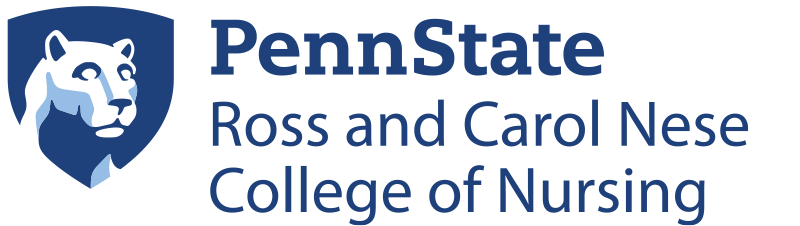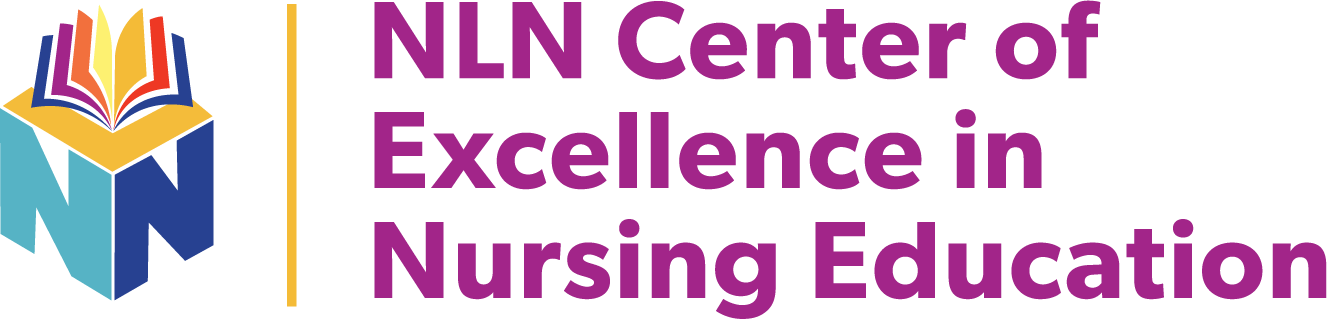Latest update – 6/11, 3:34 p.m.
Messages from the Dean:
- May 15, 2020
- May 8, 2020
- April 24, 2020
- April 13, 2020
- April 10, 2020
- April 8, 2020
- April 1, 2020
- March 27, 2020
- March 25, 2020
- March 23, 2020
- March 20, 2020
- March 18, 2020
- March 16, 2020
- March 15, 2020
FAQs
How to Request IT Help:
- The process for accessing IT help stays the same as it is. You can reach us by submitting an email to conhelpdesk@psu.edu or by calling (814) 863-2220.
IT Status Update Services
- Penn State Services Status: https://pennstate.service-now.com/sp?id=services_status
- Zoom Status Updates: https://status.zoom.us/#
- Qualtrics Status Updates: https://www.qualtrics.com/status/
How to request Instructional Design help:
- Submit a ticket by emailing nursingid@psu.edu
- Need to schedule a meeting to talk through an issue? Book an appointment by going to this link and selecting a date/time that works for you.
- Call Abigail directly at 814-867-3848
Setting up your remote workspace:
- Forward your desk phone to your landline or cellphone
- Installing and using the Penn State VPN
- Note: VPN will only be needed for certain programs such as IBIS, iTwo, MyVoip, Pass, U Drives. Services such as Office Online, Outlook, Zoom, Canvas, Starfish, LionPath, Workday, and Examsoft are all available without a VPN, but accessible through Duo authentication
- Utilizing Remote Desktop on a remote device to control your office computer
- Utilizing Microsoft Teams to work remotely and continue to Collaborate
- Digital security best practices for working remotely
Additional resources: